Mobile App Guide
Access Topics
1. Open app and choose language

2. Press “Sign Up”
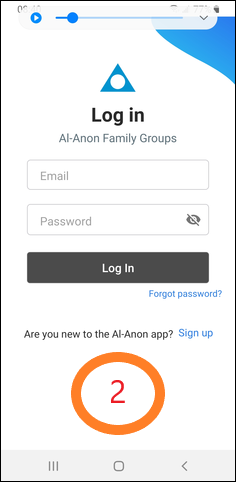
3. Page 1 – Sign Up
a. Fill in text fields* then press “Next”
i. * A profile image is optional but may be added by pressing the camera icon
ii. * “First Name” & “Display Name” must be at least 3 characters long
iii. * “Last Name” may be 1 character
4. Page 2 – Secure your account
a. Fill in all fields*, check the 3 check boxes then press “Sign Up”
i. * “Email Address” must be provided for creating an account & providing login credentials
iii. * “Password” must be between 6 to 12 characters & must contain at least 1 letter, 1 number, and 1 special character
5. An email with a 6-digit verification code will be sent to your email address. Remember the digits
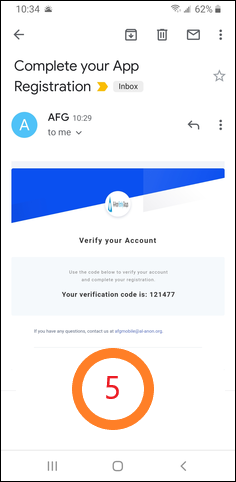
6. Add the 6-digit verification code, press “Verify”
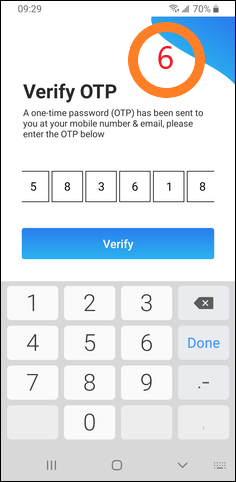
1. Open app and choose language

2. Fill in the fields and press “Log In”
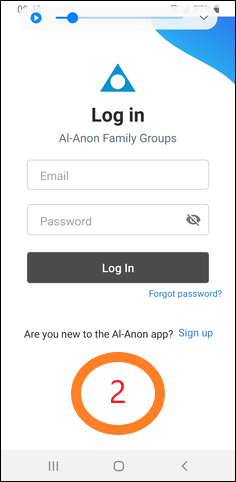
1. On Log In page, press “forgot password”
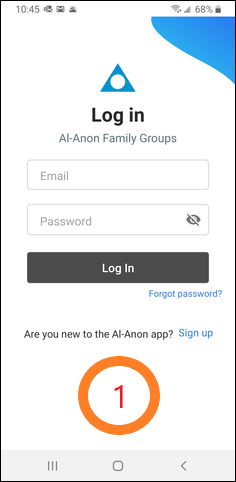
2. Enter email address used in Sign Up then press “Reset Password”
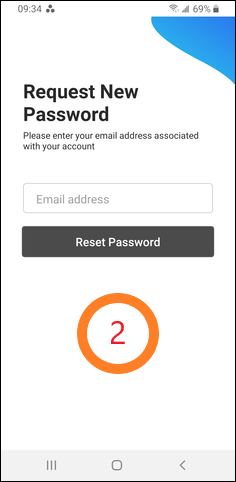
3. An email with a 6-digit verification code will be sent to your email. Remember the digits.
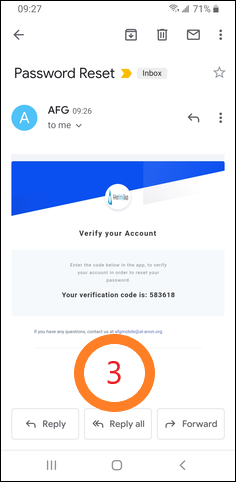
4. Press “OK” on the pop-up message, add the 6-digit verification code, press “Verify”
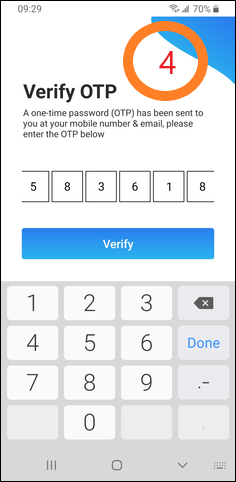
5. Choose a new password
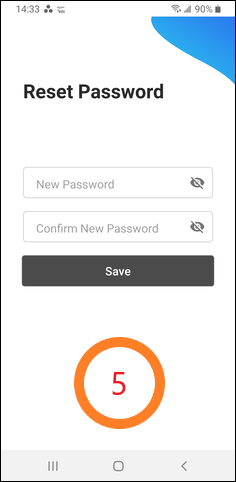
6. On the Log In page, fill in text fields and press “Log In”
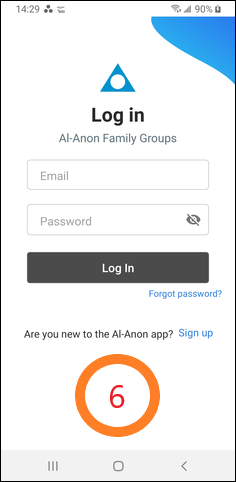
Why didn’t I receive the OTP email when I tried to register?
The first thing you should do is to check you junk mail or spam folder. If you are not able to find it there it is possible that the email is being blocked by your email provider. These blocks are usually temporary and may last for 8‑12 hours, sometimes longer. Feel free to try again the next day or perhaps you could try an email address with a different email provider. If the problem exists email afgmobile@al-anon.org
Meeting Topics
How are meetings taking place in the app designated?
Meetings taking place in the mobile app are registered permanent electronic meetings. When electronic meetings form, they register via the Electronic Meeting Registration process.
“These electronic meetings occur globally as well as locally without geographic restrictions … Upon registration, they receive support from and have their voices heard and represented through the WSO.” [Al‑Anon/Alateen Service Manual 2018‑2021 (P‑24/27), p. 89]
Is there a cost to the group?
While there is no charge for groups to meet in the Al‑Anon Family Groups mobile app, members are encouraged to support it through individual seventh tradition contributions. Each meeting has the ability to have audio, video and text chat; based on the group conscience.
Are Alateen meetings available through the Al‑Anon Family Groups Mobile App? Is there Alateen‑specific content available?
Alateen meetings in the Mobile App are for young people aged 13 to 18 who have been affected by someone else’s drinking. Teens are invited to share experience, strength, and hope with other teens.
Alateen meetings in the Mobile App are moderated by the World Service Office. The meetings are available only to Alateens worldwide. At this time, the Al‑Anon Family Groups Mobile App is the only place where permanent electronic Alateen groups meet. These meetings are only conducted in English.
Will registered electronic meetings be given the choice to change platforms and move to the app?
Registered electronic meetings are autonomous and, following their group conscience, may choose any platform they would like, including the Al‑Anon Family Groups mobile app.
Help Topics
On which platforms can I access the app? How can I access the Al‑Anon Family Groups mobile app?
To use the Al‑Anon Family Groups app, you must have a connected mobile device, e.g. smartphone or tablet that runs Apple iOS or Android operating system. The app is not compatible with desktop or laptop computers and there is no outside dial‑in option.
How is the premium content selected? Can I submit my sharing?
Content for the Al‑Anon Family Groups mobile app is curated from several sources. Contributing your sharing to the WSO may make it available for future selection of member shares for the app.
Is the app replacing the Al‑Anon Family Groups website?
The initial release of the Al‑Anon Family Groups mobile app is to provide a place for members to meet to further their recovery. Ongoing enhancements will be made from time to time to further address the needs of the Fellowship. This app is not a replacement for the Al‑Anon website. The Al‑Anon website remains a quality resource for members and newcomers.
How is privacy ensured for the journal?
As the journal holds private entries for an individual user, all Application Programming Interface (API) requests ensure that only the user with the relevant credentials can access the journal from the encrypted database. No users or app administrations can access private entries of another user.
Are there any safeguards to protect our younger members from inappropriate contact by other Al‑Anon Family Groups mobile app users?
All Al‑Anon members expect a safe and pleasant environment when participating in a meeting. Younger members (teens older than 13) are considered Al‑Anon members. For those Al‑Anon meetings that have teens in attendance, it is within the group’s autonomy to establish behavior guidelines that reflect the group conscience. Beyond meetings, members are protected from inappropriate contact as only a “friend” can message them in the Al‑Anon Family Groups mobile app. Whether to accept a friend request and maintain the connection is at a member’s discretion.
How does the Al‑Anon Family Groups mobile app store my credit card information?
The Al‑Anon Family Groups mobile app never receives your credit card information—all payments are made through third party payment processors such as Apple Pay, Google Pay, and Stripe.
